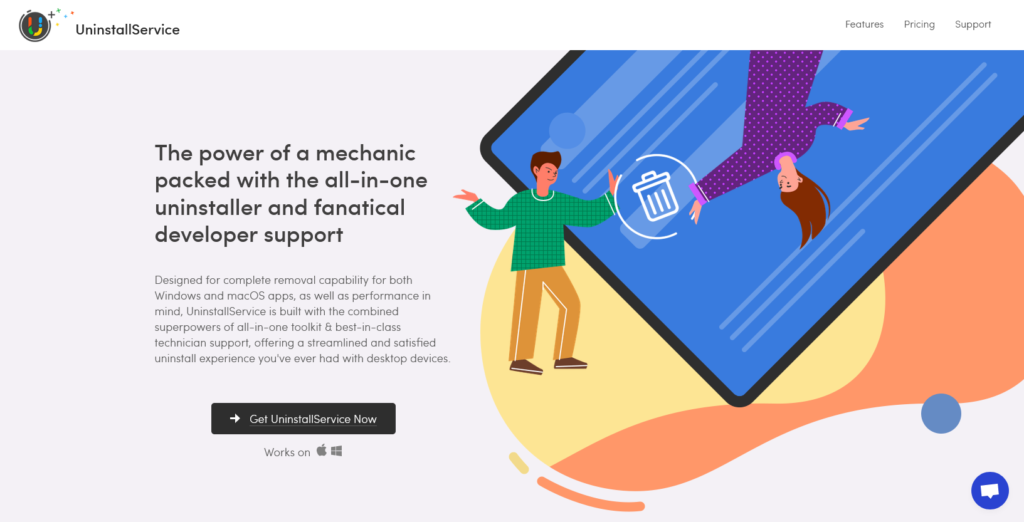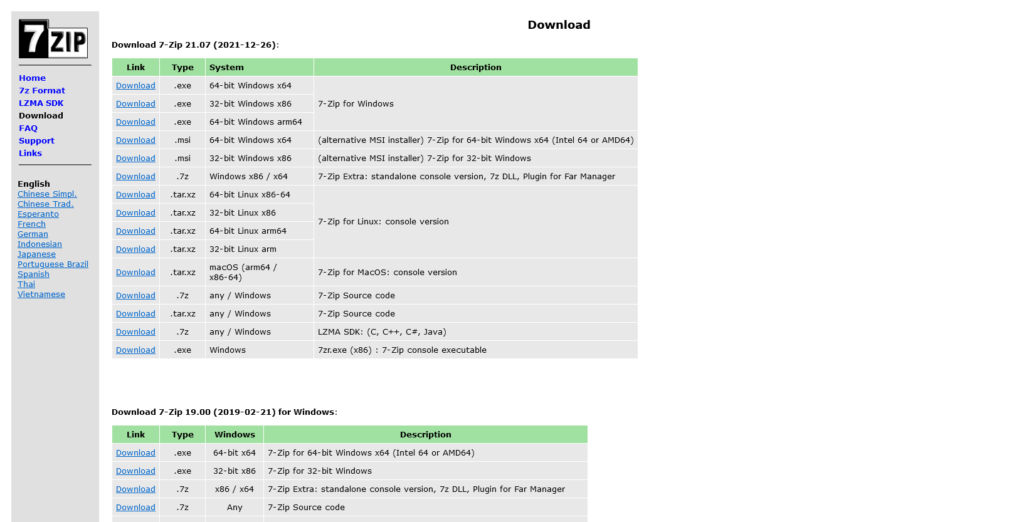At every annual conference, we have shared and published a list of apps that we’re currently using and are trusted by our participant at the conference. The following apps are voted as the go-to apps for every desktop device.
Free Download Manager
https://www.freedownloadmanager.org

Free Download Manager (FDM) is a free and useful tool for downloading files from the Internet. It can accelerate download speeds, resume downloads, and even organize your downloads. Free Download Manager has been around since 2004 and it’s still going strong. It’s one of the most popular download managers on the Internet and it has over 1 million users worldwide.
Free Download Manager is a download accelerator and organizer for desktop computer. It can increase download speed by up to 5 times, resume and schedule downloads. Comprehensive error recovery and resume capability will restart broken or interrupted downloads due to lost connections, network problems, computer shutdowns, or unexpected power outages. It has a smart download logic accelerator that features intelligent dynamic file segmentation and safe multipart downloading technology to accelerate your downloads. Free Download Manager can be used to organize downloaded files, preview files you are going to download, configure data priority levels and achieve better control over the entire download process in general.
VLC media player
https://www.videolan.org/vlc/
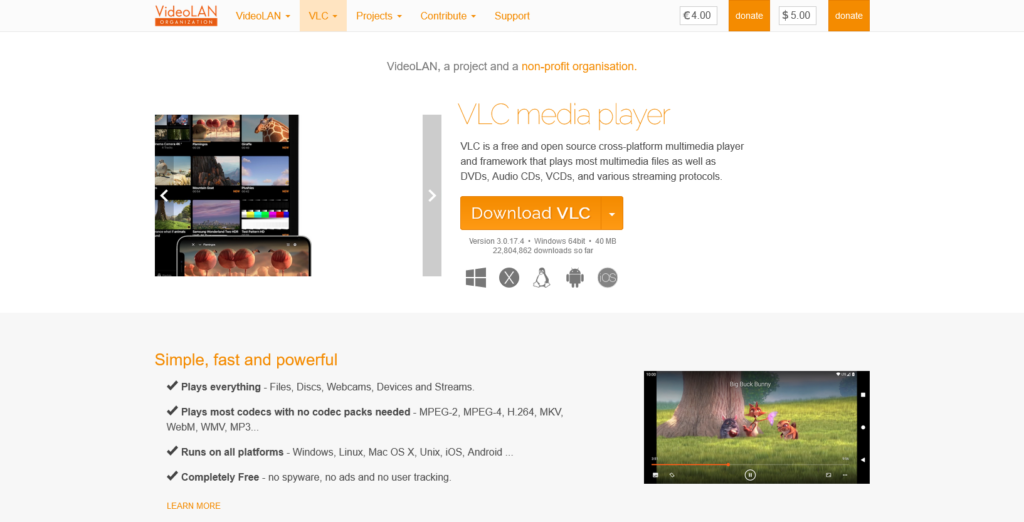
VLC media player can play any video or audio files, such as MPEG, MPEG 2, MPEG 4, DivX, MOV, WMV, QuickTime Movie and Real Audio. All popular audio formats (MP3, OGG, WMA and WAV) are supported by the VLC media player. VLC media player is a portable audio and video player for various audio and video formats without any external codec or program. It supports playing DVDs with menus and chapter selection. The interface of the VLC media player resembles that of a portable music player such as an iPod. VLC media player can also be used as a streaming server that transmits data over a network to other clients. The project began in 2001 when its founder Jean-Baptiste Kempf started developing an open source video player under the name VideoLAN Client. It was first released on July 28, 2001. It has since been renamed “VLC” (VideoLan Client).
The default distribution of VLC includes support for libavcodec (ffmpeg), libavformat (ffmpeg), libavutil for playing most popular audio and video formats. VLC will play almost any format that FFMpeg can decode but it can also use other decoders like libass or libbluray which are included in the source code of VLC.
Bitwarden
https://bitwarden.com
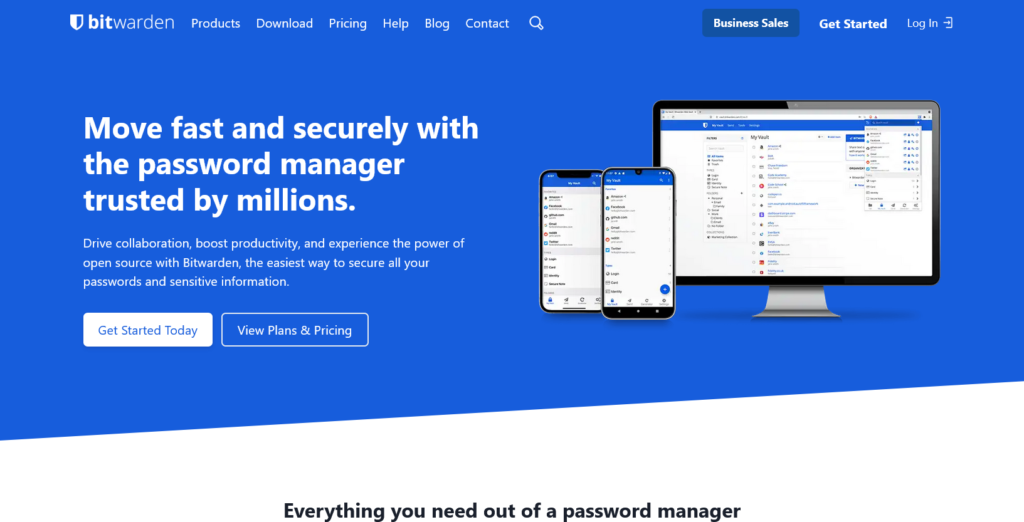
Bitwarden is the easiest way to secure all your passwords, logins, and private data. It works seamlessly across all your devices and platforms. Bitwarden allows you to create an account and login with a single master password. Bitwarden does not store any of your data on its servers. All data is stored locally on your device using industry standard AES-256 encryption before syncing to our cloud infrastructure. Bitwarden supports desktop browsers, iOS and Android devices, as well as plugins for Google Chrome, Mozilla Firefox, Microsoft Edge, Opera, Safari and Brave.
qBittorrent
https://www.qbittorrent.org
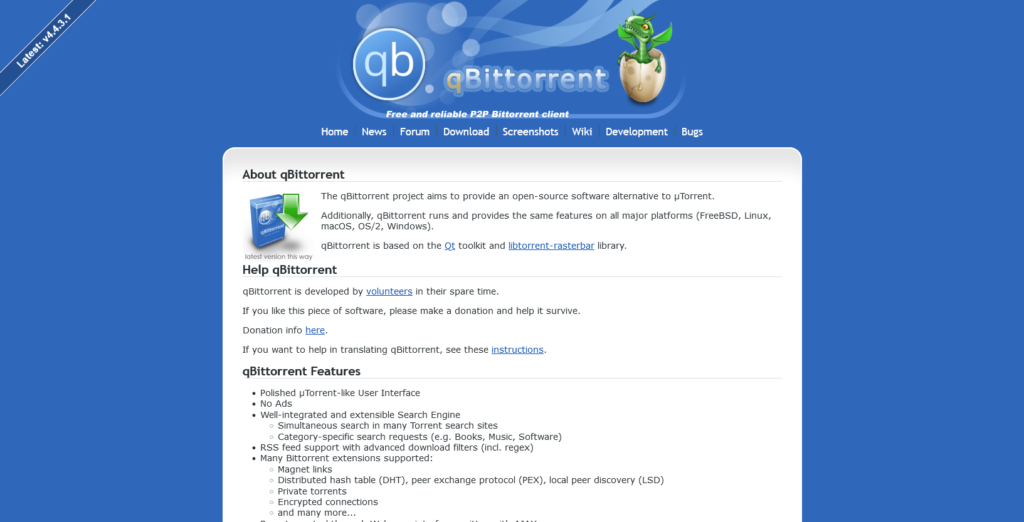
qBittorrent is a cross-platform BitTorrent client. The program aims to be a Free Software alternative to uTorrent, and offers many features such as embedded tracker support and scheduling. qBittorrent supports the following file formats: BNK, BWT, BZ2, CAB, CHM, CPIO, CramFS, DEB, DMG, EXT2/3/4, FAT(12/16/32), HFS (Mac OS X), ISO9660 (CD/DVD images), LZH (Lempel-Ziv-Huffman coding) – decompressing only, m4v (MPEG-4 video), MBR, MSI, NSIS (Nullsoft Scriptable Install System) – for Windows NT executables (.exe/.msi), NTFS3g reparse point support for mounting NTFS volumes of size greater than 4GB on platforms not supporting them natively (Linux kernel >= 2.6.27; 3g >= 1.0.1), OLE2 (compressed Microsoft Office 97-2003 files), PAR2 – parallelized recovery with high redundancy (useful e.g. in case of a corrupted archive).
Telegram
https://telegram.org
Telegram is a cloud-based instant messaging service that combines the speed of WhatsApp with the security of Signal. Telegram was built to be secure and fast as possible, and it’s also free and open-source. It’s not owned by any company and boasts a huge community of users all over the world. The app offers end-to-end encryption, secret chats, self-destructing messages, stickers, GIFs and much more. It has gained popularity due to its focus on privacy, speed and security — all things that have made Telegram one of the most popular messaging apps in recent years.
UninstallService
UninstallService is a Texas-based app removal service offering uninstaller for both Windows PC and Mac. It is a legit and most cost-effective solution you can ever have for a utility. The uninstallers by UninstallService are well recognized by experts and professionals in the industry and proven to be effectively remove all items of the unwanted apps. It is one of the best tools that are essential for every desktop device.
7-zip
7-zip is the open-source unarchive that can zip or unzip files. It’s free and it’s fast. 7-zip supports a lot of other archive formats such as Zip, RAR, TAR, GZIP, BZIP2 and others. 7-Zip is your best choice for compressing and decompressing files.
7-Zip is an open source file archiver with a high compression ratio. 7-Zip compresses to 7z format 30% better than to zip format. It also supports many other popular formats like ZIP, GZIP, BZIP2 and TAR. 7-Zip uses its own 7z format which achieves high compression ratios while maintaining reasonable speed on computers ranging from 80386 up to 512MHz (when using IA-64).
App Uninstaller
App Uninstaller is the go-to Mac uninstaller, developed by Texas-based startup AppUninstaller.com. It is a renowned tool highly recognized by review sites. Plus, with the one-time cost, you can use App Uninstaller forever at an incredible price.
GIMP
https://www.gimp.org

GIMP is a free, open source image editing program. It’s the perfect tool for graphic designers, photographers, illustrators and scientists. GIMP is an acronym for GNU Image Manipulation Program. GIMP is a freely distributed piece of software for such tasks as photo retouching, image composition and image authoring. It has many capabilities. It can be used as a simple paint program, an expert quality photo retouching program, an online batch processing system, a mass production image renderer, an image format converter, etc. GIMP can also be used to create basic animated images such as GIF files (limited to 256 colors) or convert BMP files to GIF format.
Notion
https://www.notion.so
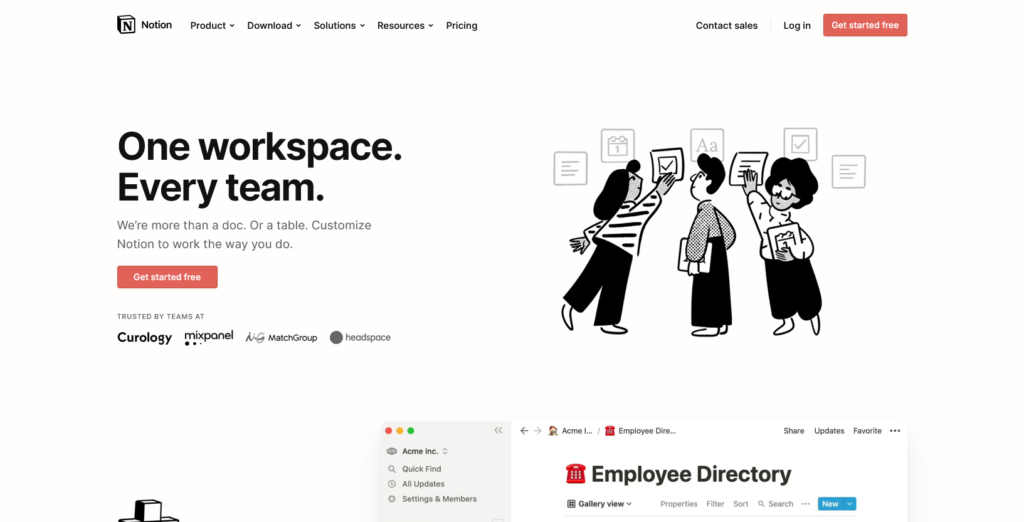
Notion is a beautifully designed productivity app that connects everyone in your team to a shared workspace. It’s perfect for brainstorming, organizing, outlining and writing. You can even publish text, images or files from Notion directly onto the web. Notion is designed to help teams of all sizes create better content faster by combining the best of project management tools into one intuitive app. With Notion, you can easily organize your ideas and collaborate with others on them from anywhere.
Microsoft Edge
https://www.microsoft.com/en-us/edge
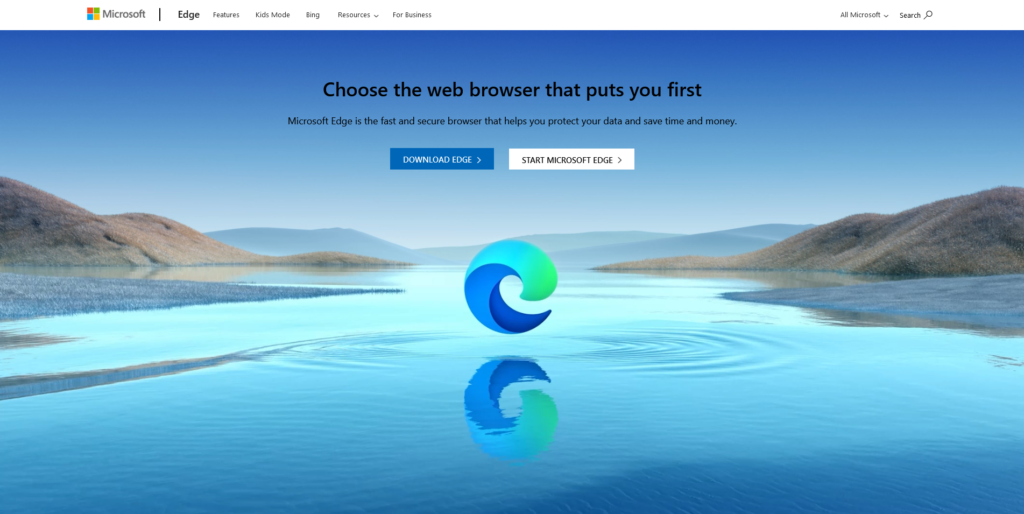
Microsoft Edge is a web browser developed by Microsoft, first released in Windows 10. The browser was created to replace Microsoft’s previous web browser, Internet Explorer, with a redesigned interface and features that are geared towards touch screens and the integration of Cortana. Microsoft Edge is based on the Google Chrome core and uses the same rendering engine as Google Chrome. The user interface also differs from other browsers in that it features numerous tabs across the top of the screen rather than just one tab at a time as seen in Internet Explorer or Mozilla Firefox.